I happened to scavenge a couple of SLG2016’s from some old workstation debug displays. After finally locating a datasheet, I realized that they used the standard ASCII charset, so they are extremely easy to drive. Note: The SLG2016 differs from the SLR2016, SLO2016, and SLY2016 only by LED color.
The only downside to these displays is that they use quite a few pins (7 data lines, 2 digit select lines, write line, and optional blanking line). For now, I’m driving the display with all pins in parallel on a tiny88 which has plenty of pins; however I plan on using a shift register to cut down on data bus pin usage in the future. The displays only need the data lines to be held stable during a write cycle, making shift registers well-suited to this task.
To flash the attiny88, I’m using a Bus Pirate (pictured above) flashed with the STK500v2 emulation firmware. This allows me to use avr-gcc with AVR Studio to program the chip.
Here is some code I used to test the displays, using PORTD for data lines, and the 2 LSB’s of PORTC for digit select lines. This is the first time I’ve worked with AVRs outside of the Arduino environment, so pardon any flagrant errors and drop me a comment if you have any suggestions.
#define F_CPU 1000000UL
#include <avr/io.h>
#include <util/delay.h>
#include <string.h>
#include <stdlib.h>
void wr();
void wrChar(char toWrite, int dig);
void wrWord(char *word);
void scrollWord(char *word);
void delay_ms(uint16_t ms);
int main (void){
DDRC=0xFF;
DDRD=0xFF;
PORTD=0x00;
PORTC=0x00;
// Loop through a few strings for testing
while(1){
wrWord("Helo");
delay_ms(500);
wrWord("*?%$");
delay_ms(500);
}
}
// Toggle write pin (PC0)
void wr() {
PORTD &= ~(1<<7);
delay_ms(1);
PORTD |= (1<<7);
}
// Write char to position
void wrChar(char toWrite, int pos){
PORTC = pos; // Set digit select lines
PORTD = toWrite; // Set data lines
wr(); // Toggle write pin
}
// Write 4-char word
void wrWord(char *word){
for(int i=3; i>=0; i--){
wrChar(word[i], 3-i);
}
}
// Generic delay function
void delay_ms(uint16_t ms) {
while (ms) {
_delay_ms(1);
ms--;
}
}

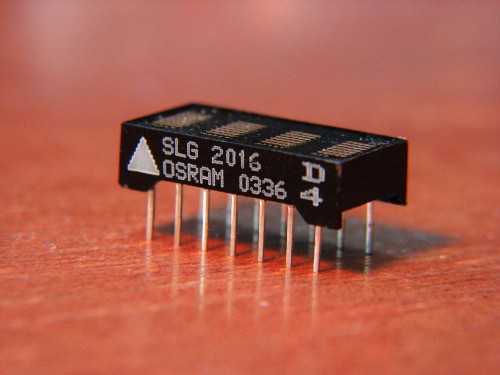
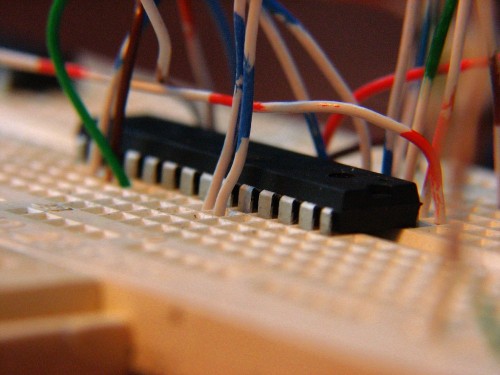
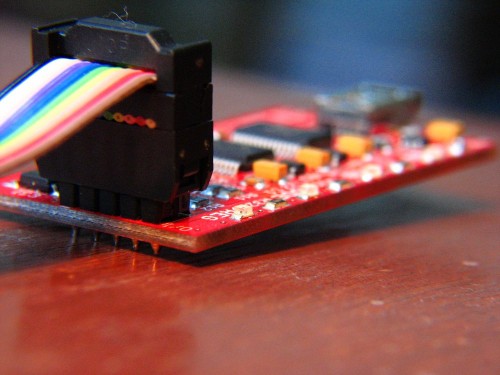
What a luck you have, i need one of this display but they are not cheap!! On mouser one of this little thing costs: 22 euro..
I know! It’s crazy. Every matrix LED screen I’ve been able to find is really pricy. I haven’t checked any chinese wholesale places, though.