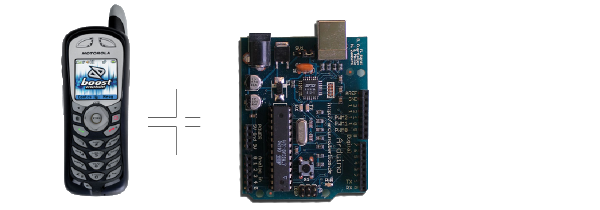
Many DIY projects that people attempt these days include internet connectivity, logging, gps tracking, sensor data storage, and remote control. People have used xBee, GPS modules, and extra hardware to integrate all of these features, but there is a much simpler way–using an iDen pay-as-you-go phone.
Older iDen models (check out eBay) have serial ports on them, which can be used for computer interfacing and for Arduino connectivity. USB models cannot interface with an arduino, so go for a serial version. You will also need a serial cable for the phone. If you’re cheap, you can solder up some wires directly to the phone, as the cable is usually a bit pricey. Break out your needle-tip iron and get to work!
The best feature of the phone, perhaps, is internet connectivity. Load any browser or j2me app on it via the serial cable, and you instantly have internet access. And it’s free. Don’t activate the “mobile internet” option that costs 20c per day, that merely unlocks the WAP browser. J2ME apps can access the internet without any subscription, which opens the door to many features.
One of the easiest features to use is GPS tracking (great for weather balloons!). Just load up mologogo on the phone, and you instantly have a web-viewable GPS tracker. You can also attach an external antenna to the phone for added reception in shielded environments (peel up the black sticker near the battery compartment to reveal the connector).
An added benefit of the phone is simultaneous java application running. You can be running mologogo for GPS tracking while running your own custom app for arduino interfacing. Speaking of app creation for arduino interfacing, check out Mobile Processing. Mobile processing will allow you to create processing sketches that can run on your iDen phone, allowing you to interface with the internet and the arduino via serial. Check out five.b.oh, a great resource for connecting your phone with your Arduino via Mobile Processing.
Have any projects or ideas using an iDen phone and an AVR/arduino? Drop us some comments. If you have an interesting project, we might just feature it on the site.
Note: A boost mobile iDen phone can be had for 10-30 bucks, depending on where you get it (ebay, or a retailer). These phones come with $10 of free minutes, and 30 days of activation, so for a short-term project, additional minute-purchasing won’t be needed. For continuous use, the phone can be kept activated by adding $10 to it every 3 months, which works out to $3.33 per month.
![[protofusion]](http://protofusion.org/wordpress/wp-content/uploads/2013/02/protofusion-text2.png)
Which cellphone models have you already tested?
thanks
This should work just fine on any boost/nextel phone with a serial port that supports j2me apps. Newer phones have only usb ports, but the older ones have long multi-pin serial ports.
In addition, gophones from at&t are also easy to hook up to an arduino, although I think they only have SMS functionality.